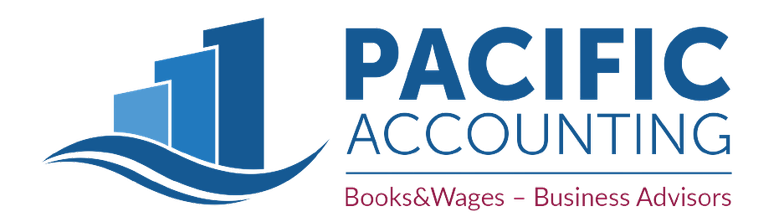Cloud computing, as a concept, was around as early as the 1950s. It all started when corporations and learning institutes started experimenting on using their large-scale mainframe computers to support access from multiple terminals at the same time. The mainframe computers use their immense processing power to deliver data to the terminals. The technology at that time, however, was not advanced enough to move the idea to the next step. It took nearly five decades before the constantly evolving cloud computing model we know today finally took shape.
How has Cloud Computing Evolved?
Cloud computing has made leaps and bounds in the past decade and a half. Its remarkable advancement was brought about by four factors namely:
• Prevalence of low-cost computers
• Availability of high-capacity networks
• Extensive adoption of service-oriented architecture
• Widespread implementation of virtualization
Cloud computing has a rich history but the important milestones can be narrowed down to the following:
• 1999 Arrival of Salesforce.com
Salesforce was the first company to utilize the internet to deliver applications to its customers by making all of its product applications available-for-download on its website Salesforce.com.
• 2002 Launching of Amazon Web Services
Amazon Web Services was the first to offer an entire suite of cloud-based services. Customers can choose not only between storage and computation capabilities but also human intelligence by becoming a requester at the Amazon Mechanical Turk.
• 2006 Launching of Amazon Elastic Compute Cloud (EC2)
Amazon EC2 was the first to bring cloud computing infrastructure service to the masses. The commercial web service allowed companies of all sizes and even individuals to rent computers on which they can run their own apps.
• 2009 Advent of Google Apps
Google Apps was the first platform for delivering browser-based enterprise applications that was widely accepted by consumers.
Today, businesses have three types of cloud systems to choose from namely public cloud, private cloud, and hybrid cloud. Even the consumer market has been invaded by cloud computing. In fact, simply accessing your webmail, using a Facebook app, or playing your favourite online game makes use of cloud computing.
How Reliant are We on the Internet?
The internet has become widely accessible. Broadband is everywhere and most mobile devices come internet-ready. The internet has made most things easier, faster, and within reach. No wonder most businesses have switched from traditional to online systems. Most businesses have also migrated their data into cloud servers. This, however, does not come without risks. Modern businesses have become so dependent on the internet that their operations would completely shut down without it.
Murphy’s Law states that anything that can go wrong will go wrong. There is no reason to think that your business will never get hit by a disaster (fire, typhoon, flooding, earthquake, etc.) or that your website will never get hacked. A major data loss can not only paralyse your business, it can even cause it to close down, permanently. You better make sure your business is prepared for the worst.
Why Do We Need Redundancy and Backup?
Downtime is a business’s worst nightmare. A business is all about maximizing the owner’s wealth which means maximizing profits and minimizing expenses. During downtime, your business stops earning profits but continues to incurs expenses. Making matters worse is the fact that if you cannot provide your customers what they need, they will quickly switch to another supplier. It is paramount that your disaster response is adequate enough to get you back at your feet before it is too late.
Redundancy and backup is the best way to ensure that your business recovers quickly in case of a catastrophe. A lot of people mistake redundancy as being the same as backup. These two may be similar but they also have a huge difference. Backup is all about having a regularly update copy of your data so that if your primary data gets lost or corrupted, you can just replace it with the copy. Redundancy, on the other hand, transcends data. Redundancy is all about ensuring that your business will be able to continue providing service no matter what.
The right combination of redundancy and backup is the only way to keep your data secure. Many think that, when it comes to data storage, redundancy and backup are just the same. Truth is, redundancy is different from backup. Redundancy means storing the same data in more than one place usually via a RAID (Redundant Array of Independent Disks) setup. The most common RAID configurations are:
• RAID 1 – uses two drives for data storage with the two drives mirroring each other. Any change to the data is simultaneously written on both disks. The storage space is halved as the second disk is being used completely for redundancy. Data will remain accessible and usable even if one of the two drives fail.
• RAID 5 – uses three or more drives and distributes data evenly among all drives. Data will remain accessible and usable even if one drive fails. Only one of the drives is used for redundancy. This arrangement is more secure and faster and is highly recommended over RAID 1.
Backup means keeping one or more regularly updated copies of your data and having the copies stored in different places. The more copies, the more protected you are from data loss. The most popular forms of backup are:
• Network Attached Storage (NAS) – a copy of your data is kept on a storage space connected to one of your networks. The copy is updated real time and retrieval of data can be done from any device connected to the network.
• Cloud-based Backup – a copy of your data is stored on offsite data servers owned and managed by the cloud MSP (Managed Services Provider). The copy is updated either in real-time or on a schedule such as once every 24 hours. The backup being stored offsite keeps its fate separate from your data being stored onsite. Retrieving backups from cloud can be done from anywhere with an internet connection. A cloud backup is more secure and the data retrieval time is shorter and is highly recommended over NAS.
Why Should I Switch to a Cloud Accounting System?
More and more businesses are abandoning traditional accounting systems in favour of cloud accounting software. The software is not installed on the user’s computer but is instead hosted in the MSP’s remote servers. The user sends accounting data into the cloud where it is processed by the software and then sent back to the user. Processing is executed completely offsite. Using cloud accounting systems has the following advantages:
• The business no longer has to install and maintain accounting software on its computers.
• The data can be accessed using any device that has internet connection.
• All who have access will always see the same data and use the same version of the software.
• Easier real-time reporting, improved visibility throughout the organization, easier collaboration, and greater mobile capabilities.
• Version upgrades and data backups are usually free.
What are the Leading Cloud Accounting Systems?
1. Intuit QuickBooks Online
Intuit QuickBooks Online is the most popular small business accounting software. It comes with a plethora of basic and advanced features that can cover all the accounting needs of freelancers, online merchants, service providers, store owners, and more. This software makes each accounting task easy from creating invoices to tracking sales and expenses to downloading bank transactions to your mobile device. It also comes with a 30-day free trial.
2. Xero Online Accounting
Xero Online Accounting is perfect for small and medium businesses (SMBs) that require a lot of collaboration when working on the financials. The user can setup a conference and invite an unlimited number of people while maintaining the power to decide what each person can see. The software makes messaging and data sharing so easy. Xero has a mobile app which is compatible with most mobile devices. The software is also compatible with numerous third party add-ons.
3. MYOB EXO
MYOB EXO is designed specifically for large businesses. It comes with a comprehensive Enterprise Resource Planning (ERP) system to help decision makers within the company to gain an adequate view of the company’s operations. It comes with a wide array of features that emphasize control and flexibility. It also has a fully integrated Customer Relationship Management (CRM) system as well as an advanced stock and foreign currency management system.
4. FreshBooks
FreshBooks boasts the best mobile app in the business. Its mobile app contains everything you need to manage the finances of an SMB while still remaining easy to use. Its customer service is top-notch as any and all FreshBooks relevant questions will be answered swiftly and clearly. The system also comes with a Step-by-Step Wizard that will guide you each time you perform a task for the first time. This is the perfect choice for small business owners who have little to no knowledge of accounting.
5. Wave Accounting
Wave Accounting is the best free cloud-based accounting system in the market which makes it the ultimate choice for start-up and very small businesses. Unlike most free-to-use software that have limited capabilities, Wave Accounting gives you all the basics that you may need without requiring you to pay a monthly fee.